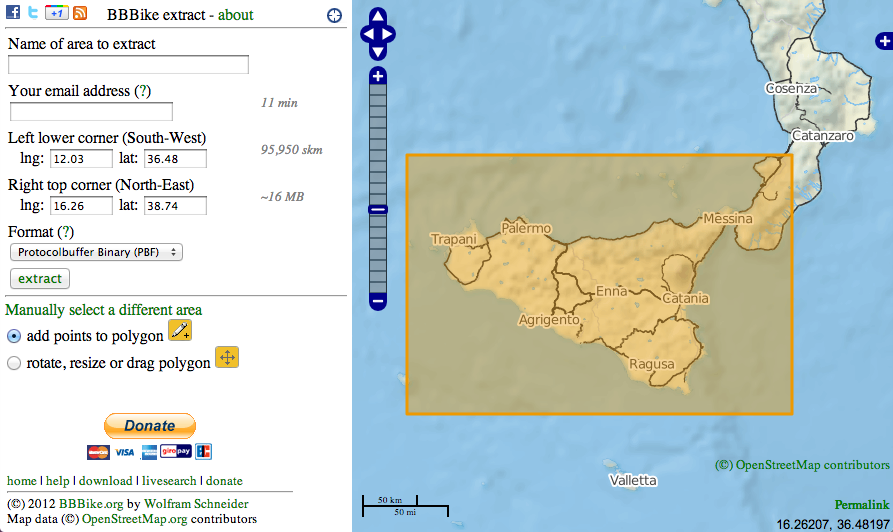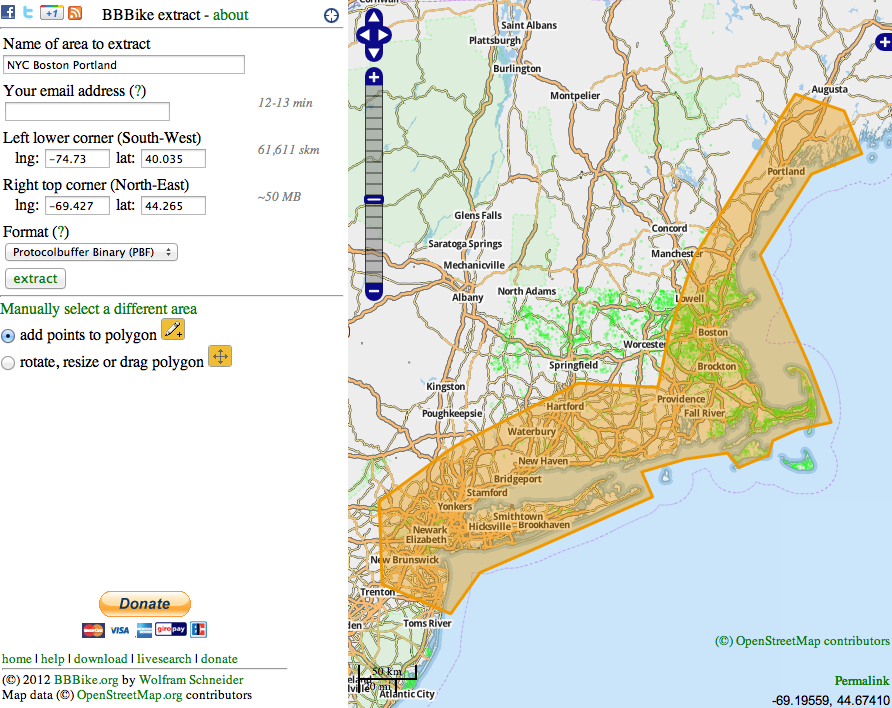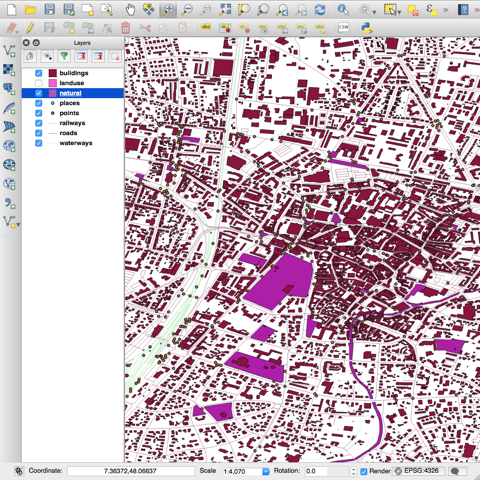Help BBBike extracts
BBBike extracts allows you to extracts areas from Planet.osm in OSM, PBF, o5m, Garmin, Organic Maps, MBTiles, PMTiles, OsmAnd, Esri shapefile, mapsforge, OPL, GeoJSON, SQLite, text or CSV format. The maximum area size is 24,000,000 square km, or 1500 MB file size. It takes between 2-7 minutes to extract an area. The email field is required, you will be notified by email if your extract is ready for download. Please use a meaningfull name for the extract.
How to use the BBBike extract service:- Now move the map to your desired location.
- Then click to create the bounding box.
- Move or resize the bounding box, or add new points to the polygon.
- Select a Format, enter Your email address and Name of area to extract.
- Click the extract button. Wait for email notification and download the map. Done!
Special features
- supports Protocolbuffer Binary Format (PBF) format
- supports OSM XML, compressed with gzip, or 7-zip (xz)
- supports .o5m data format, compressed with 7-zip (xz)
- supports Garmin format, with styles for OSM, cycle map, leisure (freizeitkarte), OpenFietsMap, OpenSeaMap, OpenTopoMap, Onroad, Ontrail, and BBBike. Routing is enabled
- supports Esri shapefile format
- supports Scalable Vector Graphics (SVG) format
- supports OsmAnd (OBF) format for Android devices
- supports mapsforge (map) format for Android devices
- supports MBTtiles for storing map tiles (Android, iOS, tile server)
- supports PMTtiles for map tile server
- supports Organic Maps format for Android, iOS and Desktop
- supports libosmium OPL, GeoJSON, SQLite, Text format
- supports BBBike bbd format for the Perl/Tk app
- planet.osm data updated every day
Screenshots of maps applications:



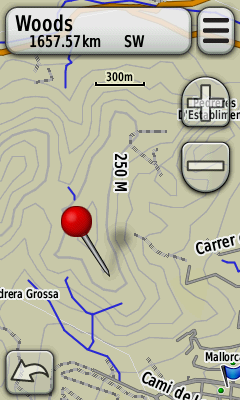







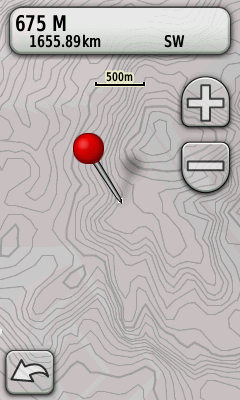








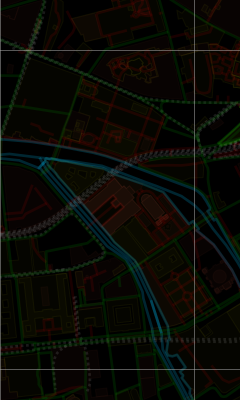


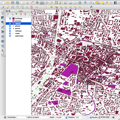


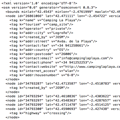
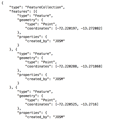

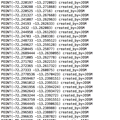
Select an Area
Click a box to select an area.
You can resize or move the bounding box by clicking on the box.
Choose resize or drag.
Want a polygon instead a box? First click a box on the map. Then choose add points to polygon. Click on the box on the map and add points. You can add as much points as you want, resize or move the polygon:
Here is an other example for a trip on the East Coast, from New York City to Boston. The data size of the polygon area is usually 1/2 or 1/3 of a rectangle:
YouTube tutorials
There are several YouTube tutorials available how to use the BBBike extract service for shapefiles, Garmin, PDF/OSM and SVG. The videos are available in different languages, in English, German, French, Spanish, Russian, Portuguese and Thai.
How to Download Free Trail Maps on Garmin GPS (English)
FREE World-Wide Garmin EDGE Maps // BBBike Updated Info! (English)
More Garmin YouTube videos.
Download Shapefiles of Vector Data from OpenStreetMap, 1min (English)
Download Shapefiles from which area of the world / Arcgis tutorial, 1min (English/French)
How to Download Shapefile from OpenStreetMap, 2min (English)
Shapefile mapas cartográficos(Spanish)
Step to extract vector data from Web Map Service : bbbike, Shapefiles (Thai)
Tutoriel Impuls'Map Utiliser des données OpenStreetMap OSM dans QGIS, 6min (French)
Extraire les données Shapefile de n'importe quelle région en ligne (French)
Adobe Illustrator tutorial | Road infographic template design, SVG, 3min (English)
Import Streets from OpenStreetMaps, 12min (Russian)
World2Xplane Tutorial - How to build amazing overlays for X-Plane, 8min (English)
X-plane/World2Xplane OpenStreetMap, 6min (Russian)
Ortho4xp o melhor Tutorial+ World2xp e HD mesh V3, 5min (Portuguese)
Como baixar dados do openstreetmaps em varios formatos e usá-los no QGIS,115min (Portuguese)
Garmin videos
You can view the Garmin youtube videos on the Garmin help page.Garmin OpenStreetMap documentation
Please read the BBBike Garmin custom map extracts documentation first.
There is also a OSM wiki how to install the maps on your GPS device:
Recommended tools to view or edit: QMapShack (FreeBSD, Linux, MacOS, Windows), Garmin BaseCamp (MacOS, Windows)
Screenshots of Garmin styles
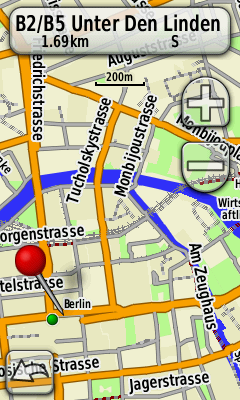
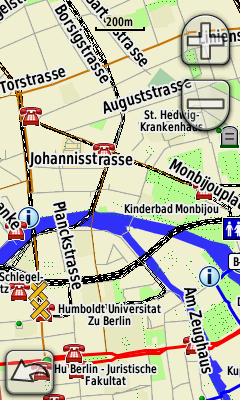
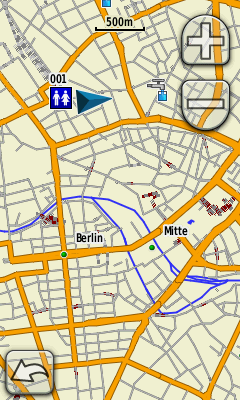
Routing is enabled for the Garmin maps. Depending on your device, it is possible to store more than one Garmin map (or with different styles) on your Garmin.
By default all generated Garmin maps from OpenStreetMap data will use the code page Unicode (UTF-8). However, some older devices don't support Unicode and some new devices have a broken DRM firmware ("can not unlock map"). In this special case please use the latin1 style. Garmin SRTM extracts use always the ASCII character set.
OsmAnd documentation
Recommended tools to view: OsmAnd (iOS, Android, java desktop)
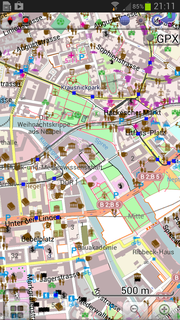
mapsforge documentation

Recommended tools to view: mapsforge (Android, java desktop)
Organic Maps documentation
Recommended tools to view: Organic Maps (iOS, Android, MacOS, Linux/FreeBSD)
For iOS: you need to connect your device to your computer, start iTunes, select your device. In the left sidebar select Apps and scroll down to the the very end in iTunes until the section File Sharing appears. Select organicmaps in the left side bar. Now you can add the *.mwm file on the right side, or just drop it here.
For Android: copy the *.mwm file to the MapsWithMe folder. Depending on your device setup, the folder can be on the system partion or on an SD card.
For MacOS/Linux/FreeBSD: copy the *.mwm file to the organicmaps/data/<date>/ folder. You may need to rename the filename to match a known border poly file.
After installing the map, you have to restart the app to see the new map.MBTtiles documentation
- wiki.openstreetmap.org/wiki/MBTiles
- github.com/mapbox/mbtiles-spec/wiki/Implementations
- github.com/shortbread-tiles/shortbread-tilemaker
- github.com/Akylas/mbview-rs - MBTiles Viewer

Recommended tools to view: MBTiles Viewer, QGIS/maptiler plugin, GDAL (FreeBSD, Linux, MacOS, Windows)
PMTiles documentation
- wiki.openstreetmap.org/wiki/PMTiles
- github.com/protomaps/PMTiles
- github.com/shortbread-tiles/shortbread-tilemaker
- https://pmtiles.io - PMTiles viewer

Recommended tools to view: PMTiles viewer
Shapefile (Esri) documentation
Recommended tools to view: QGIS (FreeBSD, Linux, MacOS, Android, Windows)
Scalable Vector Graphics (SVG) documentation
Recommended tools to view or edit: Inkscape (FreeBSD, Linux, MacOS, Windows), Firefox, Safari, Google Chrome, Illustrator (MacOS, Windows)
Please note: large SVG files (>10MB) may slowdown or crash your browser or SVG viewer. Be carefully!
BBBike Perl/Tk documentation
File Size
The file size depends on the format. The reference format is Protocolbuffer Binary Format (PBF). The estimated size factor is:
| Format | Factor |
| PBF | 1 |
| OSM XML gzip'd | 2 |
| OSM XML 7-zip | 1.6 |
| o5m 7-zip | 0.80 |
| Osmium OPL xz | 1.7 |
| Osmium GeoJSON xz | 2.0 |
| Osmium SQLite xz | 1.5 |
| Osmium Text xz | 1.8 |
| Organic Maps zip'd | 0.85 |
| mapsforge | 0.8 |
| Shapefile (Esri) | 1.5 |
| OsmAnd (OBF) | 1.4 |
| Garmin Cycle | 0.27 |
| Garmin Leisure | 0.55 |
| Garmin OSM | 0.43 |
| Garmin BBBike | 0.40 |
| Garmin Onroad | 0.04 |
| Garmin Ontrail | 0.13 |
| Garmin Openfietsmap Lite | 0.40 |
| Garmin Openfietsmap Full | 0.61 |
| Garmin OpenSeaMap | 0.40 |
| Garmin OpenTopoMap | 0.44 |
| SVG google | 1.68 |
| SVG hiking | 3.82 |
| SVG osm | 3.34 |
| SVG urbanight | 1.14 |
| SVG wireframe | 3.28 |
| MBTiles | 0.2 .. 0.6 |
| PMTiles | 0.2 .. 0.6 |
| BBBike Perl/Tk | 2.2 |
Other extract services
BBBike extracts by region or sub-regions
- Garmin regions/countries, updated weekly
- Mapsforge regions/countries, updated weekly
Other
- www.freizeitkarte-osm.de for Garmin and Android
- wiki.openstreetmap.org/wiki/User:Computerteddy for free Garmin maps, Europe + World
- wiki.openstreetmap.org/wiki/Planet.osm#Downloading for all formats
- download.geofabrik.de/openstreetmap for OSM, PBF, shape, daily updates
- download.osmand.net/rawindexes for osmand
Misc
Checksum documentation: MD5.
To generate a MD5 checksum, just run
$ md5sum file.osm.pbf
or depending on your OS
$ md5 file.osm.pbf
Supported Browsers
Any modern browser which conforms to the W3C standards:- Firefox
- WebKit based browsers: Safari, Google Chrome, Opera, mobile Safari (iOS)
- IE11 or later
JavaScript is required for Google/OpenStreetMap map features or the street name suggestion service. Cookies are optional to save your preferences.
FAQ
- Valid values for longitude are -180 .. 180, and for latitude -90 .. 90.
- The email field is required, you will be notified by email if your extract is ready for download. Don't have a working email, or cannot access your email now (internet cafe)? - then please use nobody as email address.
- Please use a meaningfull name for the extract, to find it later on your inbox or computer
- Didn't get an email in a reasonable time? Please check your SPAM folder first. You can see the status of your extract requests here.
- The extract system runs in a shared batch mode. If there are too many request, it may take longer to process your requests. Be patient!
- The extracts don't contain metadata as version number, author, timestamp etc. If you need to edit OSM data, please go to the OpenStreetMap.org web site.
- The planet.osm database will be updated every day. For details look at the BBBike planet.osm mirror.
Extract Pro, Commercial Support and daily data updates
The extract pro service offers extracts with full meta data and a daily update of the database (0:00 UTC). Due the higher system load, we cannot offer this service for free.
The pro service also allows you to extract larger areas up to 48,000,000 square km and bigger files up to 1.5GB.
The Extract Pro service starts at 120 Euro/month, depending on the number of extracts, bandwidth usage and support level. Feel free to contact us if you want use the extract pro service.
Terms of Service
Map data (©) OpenStreetMap.org contributors.
Shuttle Radar Topography Mission (SRTM), by NASA, public domain.
The BBBike extract service is free of charge, for general use of end-users. There are no warranties, use it at your own risk. A fair usage policy applies. If you want use the service commercially, you may consider to use the Extract Pro service.
Your support keeps the BBBike extract service on the air! Please make a donation with PayPal or bank wire transfer. We need to raise 20 Euro (25 USD) by the end of the day, or 600 Euro (750 USD) per month to cover the server costs. Many thanks!